CalcKit v4.1.2
July 20, 2021
A new release of CalcKit is here!
What's new?
Performance Improvements
Some changes have been made to improve performance when using the integrated keypad.
Previously, when typing into any of the calculators, the entire text was replaced each time a key was pressed.
Now, whenever possible, the app tries to use Android's InputConnection, which simply appends the letter/number to the end of the field, thereby reducing the background load on the CPU.
Duplicate Calculators
In this update, the ability to Duplicate (or Clone) the built-in calculators has been expanded and is now available for about 120 of the calculators and converters in CalcKit.
Using this feature you can "duplicate" most of the built-in calculators, customize them to your liking and then save them as custom tools, in your favorites or even on your home screen.
Now you can duplicate any of the geometry calculators, most of the unit converters and some of the tools in electronics. In the future, this option will be added to most of the other tools as well.
Share Results
You now have the ability to Share (or Copy) the results of your calculations in any of the tools in the ToolBox, including your own custom tools.
Simply tap the Share button in the bottom-right corner of any calculator and the share-dialog will open where you can choose how you want to share or copy the result.
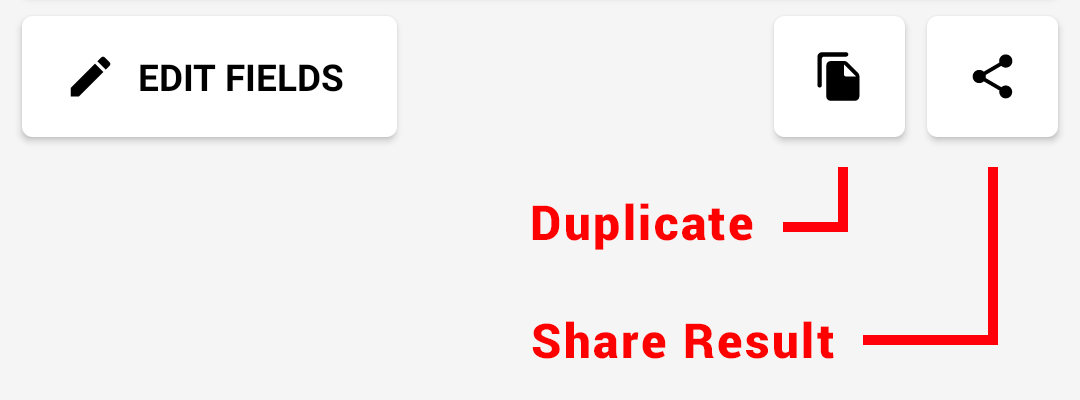
Other Improvements
Some of the input fields in Spherical Cap, Spherical Sector, Circular Segment and Frustum of Cone have been rearranged to allow for more logical calculations.
Some missing formulas have been added to the Right Triangle calculator, so now it offers more possible ways for solving it.
The design of the Proportion calculator has changed so now it should be much easier to use.
Small improvements to the functionality of the Percentage calculator.